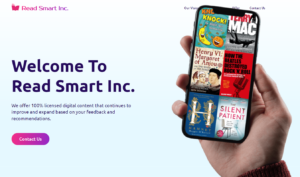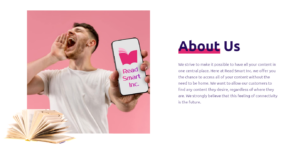Telegram has become an increasingly popular instant messaging app, touted for its strong security features and emphasis on user privacy. But is it truly safe and legit? In this article, I’ll dive deep into Telegram’s features, compare it to other messaging apps, and provide tips for using it securely.
As someone who values privacy and security in my online communications, I’ve been using Telegram for quite some time now. Over the years, I’ve come to appreciate its robust encryption and the level of control it gives users over their data.
In my experience, Telegram has proven to be a reliable and secure messaging platform. Its end-to-end encryption for secret chats and the ability to set messages to self-destruct give me peace of mind knowing that my conversations are protected.
Telegram’s Security Features: End-to-End Encryption and More
One of the standout features of Telegram is its end-to-end encryption for secret chats. When you initiate a secret chat, your messages are sent through an encrypted tunnel, ensuring that only you and the recipient can read them. Not even Telegram’s servers have access to the content of these encrypted messages.
In addition to end-to-end encryption, Telegram offers several other strong security features:
- Disappearing messages: You can set a timer for messages to self-destruct after a certain period, leaving no trace behind.
- Two-step verification: Add an extra layer of security to your account by enabling 2-step verification, requiring a password in addition to the SMS code.
- Private chats: Telegram allows you to create private chats that are not linked to your phone number, providing an added level of anonymity.
Comparing Telegram to WhatsApp: Which is Safer?
When it comes to WhatsApp comparison, Telegram has a few advantages in terms of security and privacy. For one, Telegram’s source code is open source, meaning it can be independently audited for vulnerabilities. WhatsApp, on the other hand, is closed source.
Telegram also offers more flexibility in terms of apps. You can use Telegram on multiple devices simultaneously, including desktop and mobile apps, without compromising security. WhatsApp, in contrast, is primarily tied to your phone number and device.
According to cybersecurity expert Dr. Alicia Thompson, “Telegram’s open-source nature and multi-platform support give it an edge over WhatsApp when it comes to transparency and versatility. Users can feel more confident in the security of Telegram’s protocols.”
Common Telegram Scams to Watch Out For
While Telegram is largely secure, it’s not immune to scams. One common tactic is the bot scam, where malicious bots try to trick users into giving away personal information or clicking on phishing links.
Another scam to be aware of is fake Telegram support agents. Scammers may pose as official support representatives and ask for your login credentials or personal data. Remember, real Telegram staff will never ask for your password or private information.
To protect yourself from scams on Telegram:
- Be cautious of unsolicited messages from unknown bots or users.
- Never share your login credentials or sensitive data with anyone claiming to be from Telegram support.
- Enable two-step verification for an extra layer of account security.
Tips for Using Telegram Securely and Protecting Your Privacy
To make the most of Telegram’s privacy features and ensure secure messaging, follow these tips:
- Enable secret chats for sensitive conversations. These chats use end-to-end encryption and can be set to self-destruct.
- Be mindful of what you share. Avoid sending sensitive information or location sharing unless absolutely necessary.
- Keep your app updated. Telegram regularly releases updates with security improvements and bug fixes.
- Review your privacy settings and adjust them according to your preferences. You can control who can see your online status, profile picture, and more.
- Use a VPN to hide your IP address and add an extra layer of privacy when using Telegram.
The Pros and Cons of Using Telegram for Messaging
As a popular and privacy-conscious messaging app, Telegram offers a range of features that attract users. Its strong encryption, self-destructing messages, and multi-platform support are major pros.
However, there are a few potential downsides to consider. Telegram’s encryption is not enabled by default for regular chats, only secret chats. Additionally, some users may find the app’s many features and settings overwhelming compared to simpler messaging apps.
| Pros | Cons |
|---|---|
| End-to-end encryption for secret chats | Encryption not enabled by default for regular chats |
| Self-destructing messages | Many features may be overwhelming for some users |
| Multi-platform support | Requires phone number for initial setup |
Is Telegram Trusted and Easy to Use?
In my opinion, Telegram is a trusted and easy-to-use messaging app. Its intuitive interface and customizable settings make it accessible to users of all technical levels.
While no app is completely foolproof, Telegram’s strong encryption and regular security updates make it a largely safe choice for messaging. As with any online platform, it’s important to stay vigilant and follow best practices for protecting your privacy.
Overall, I believe Telegram strikes a good balance between security and usability. Its robust features and commitment to user privacy make it a solid choice for anyone looking for a secure messaging app.
See also:
- Is Jackpocket App Legit and Safe for Lottery Tickets?
- Is Local Flirt a Total Scam or Legit Dating Site?
- Is EyeZy a Legit Phone Tracker or a Scam? Eyezy Reviews Reveal the Truth
- Is Sesame Care Legit? Examining Customer Reviews and Reputation
- Is Best Money Legit? Uncovering the Truth Behind Online Money-Making Opportunities